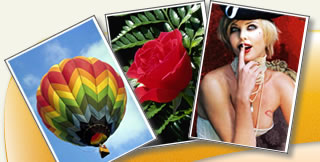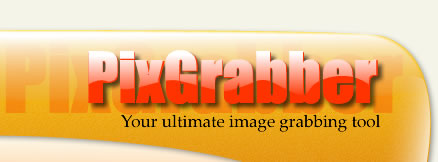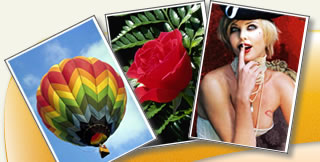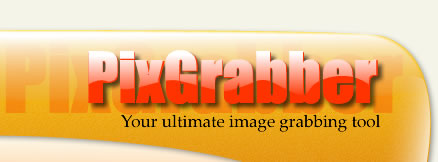If you sometimes open too many Internet Explorer windows while surfing the Web, PixGrabber will allow you to easily switch between them. Simply right-click the application system tray icon to access the context menu and make the program display all the currently opened Internet Explorer windows.

By clicking on any of the menu items you can conveniently switch to the IE window you need. Besides, PixGrabber allows you to close all the Internet Explorer windows, save them to a list to load later on. In this way, you don�t have to repeat routine actions.
To access a particular web page we have to manually type its often lengthy URL address, which is inconvenient. PixGrabber allows you to save your time spent on typing URLs by making it possible to specify short aliases for the pages of your choice.
Simply set the new alias for a particular web page in the system settings and next time you�ll have to merely specify the alias name instead of typing the whole URL. By utilizing short aliases you can speed up and simplify the process of accessing your favorite pages.
These features ara available only in PixGrabber Professional. |