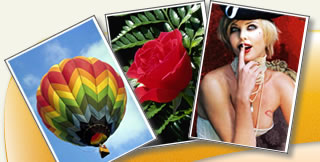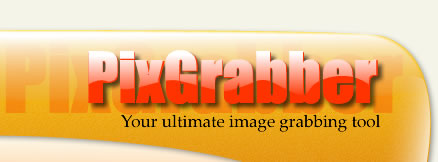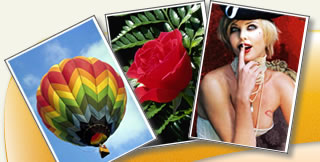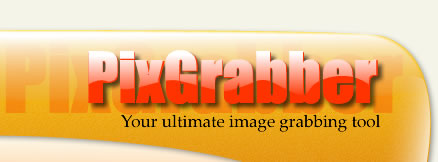When browsing a certain web page you can translate it into any language you need. To do this, be sure to take advantage of the online translation service feature, easily accessible from the PixGrabber menu. Simply choose the target and source languages and wait till it loads in the language of your choice. You can specify which languages are available using the program's settings and can add new services by directly editing the .ini file.
With PixGrabber you can not only �see� the Internet, but also �listen� to it. For this purpose, be sure to utilize the voicing feature of PixGrabber. The program makes it possible to listen to any segment of a particular web page. To do it, simply select the desired text area and single-click the little speaker icon on the PixGrabber toolbar.
Note: to take advantage of this feature, you should first install the corresponding voice engines.
These features are available only in PixGrabber Professional. |